-
AR Smart Solution(โซลูชันอัจฉริยะ ผสานรวม AR + AI)
-
Data Sanitization Solution(โซลูชันลบทำลายข้อมูล แบบปลอดภัย)
-
Minitab Solution(โซลูชันวิเคราะห์ข้อมูลสถิติเชิงลึก)
-
EaseUS Solution(โซลูชันจัดการข้อมูลแบบครบวงจร)
-
Canva Business & Enterprise(เครื่องมือออกแบบกราฟิกขั้นสูง สำหรับธุรกิจ)
-
TeamViewer(โซลูชันควบคุมคอมพิวเตอร์ และทำงานระยะไกล)
-
NewGstarCAD(โปรแกรม CAD ออกแบบ 3 มิติ และ 2 มิติ)

ขาย Adobe Animate for Teams Corporate ลิขสิทธิ์แท้
Adobe Animate for Teams Corporate
(โปรแกรมสร้างการ์ตูนแอนิเมชัน สำหรับเกม เว็บไซต์ แบนเนอร์โฆษณา)
Subscription License
Subscription License คืออะไร ?

Adobe Animate for Teams Corporate โปรแกรมสร้างไฟล์แอนิเมชันสำหรับ เกม รายการทีวี แอนิเมชันบนเว็บไซต์ แบนเนอร์โฆษณาแบบการ์ตูนเคลื่อนไหว รวมถึงการสร้างคาแรคเตอร์ตัวการ์ตูน โดยที่โปรแกรม Adobe Animate for Teams นี่ก็เป็นหนึ่งในโปรแกรมที่ถูกจัดอยู่ในชุดโปรแกรม {Adobe Creative Cloud} สามารถสร้างภาพเคลื่อนไหวแอนิเมชัน ที่นำไปใช้งานได้บนเว็บไซต์ที่เปิดดูด้วย เครื่องเดสก์ทอป แท็บเล็ต และ สมาร์ทโฟน และมาพร้อมเครดิตการใช้งาน เทคโนโลยีปัญญาประดิษฐ์ Generative AI ในการสร้างสรรค์งานกราฟิก จำนวน 25 เครดิตต่อเดือน
และสำหรับนักออกแบบกราฟิก หรือมืออาชีพด้านงานแอนิเมชัน ก็สามารถซื้อ โปรแกรมสร้างการ์ตูนแอนิเมชัน สำหรับเกม เว็บไซต์ แบนเนอร์โฆษณา Adobe Animate for Teams Corporate {Adobe ของแท้} ได้แล้วที่ ร้านขาย ซอฟต์แวร์ลิขสิทธิ์ (Licensed Software) ไทยแวร์ช้อป (Thaiware hop) ใช้งานได้เต็มฟีเจอร์ 100% และได้รับการอัปเดตฟีเจอร์ใหม่ ๆ อย่างสม่ำเสมอ
โปรแกรมสร้างการ์ตูนแอนิเมชัน สำหรับเกม เว็บไซต์ แบนเนอร์โฆษณา Adobe Animate มีทั้งหมดกี่เวอร์ชัน ?
สำหรับ โปรแกรมสร้างการ์ตูนแอนิเมชัน สำหรับเกม เว็บไซต์ แบนเนอร์โฆษณา Adobe Animate นั้นมีวางจำหน่ายใน Thaiware Shop อยู่ทั้งหมด 5 เวอร์ชันหลัก ๆ ด้วยกันคือ
1. Adobe Animate for Teams Corporate
โปรแกรมสร้างไฟล์แอนิเมชันสำหรับ เกม รายการทีวี แอนิเมชันบนเว็บไซต์ แบนเนอร์โฆษณาแบบการ์ตูนเคลื่อนไหว รวมถึงการสร้างคาแรคเตอร์ตัวการ์ตูน
(ดูรายละเอียด : โปรแกรม Adobe Animate for Teams Corporate)
2. Adobe Animate for Teams Education
โปรแกรมสร้างไฟล์แอนิเมชัน ลิขสิทธิ์ราคาถูก สำหรับการใช้งานในสถานศึกษา โรงเรียน มหาวิทยาลัย สำหรับสร้างเกม รายการทีวี แอนิเมชันบนเว็บไซต์ แบนเนอร์โฆษณาแบบการ์ตูนเคลื่อนไหว รวมถึงการสร้างคาแรคเตอร์ตัวการ์ตูน
(ดูรายละเอียด : โปรแกรม Adobe Animate for Teams Education)
3. Adobe Animate for Teams Government
โปรแกรมสร้างไฟล์แอนิเมชัน ลิขสิทธิ์ราคาถูก สำหรับการใช้งานในหน่วยงานราชการ สำหรับสร้างเกม รายการทีวี แอนิเมชันบนเว็บไซต์ แบนเนอร์โฆษณาแบบการ์ตูนเคลื่อนไหว รวมถึงการสร้างคาแรคเตอร์ตัวการ์ตูน
(ดูรายละเอียด : โปรแกรม Adobe Animate for Teams Government)
4. Adobe Animate Pro for Teams Corporate
โปรแกรมสร้างไฟล์แอนิเมชัน มาพร้อมกับความสามารถทุกอย่างที่มีอยู่ในรุ่น Animate for Teams โดยความสามารถที่เพิ่มเข้ามาในรุ่น Pro คือ มาพร้อมกับบริการคลังสต๊อกวัตถุดิบสำหรับงานสร้างสรรค์ระดับมืออาชีพ Adobe Stock ทำให้สามารถดาวน์โหลด วัตถุดิบระดับมาตรฐาน (Standard Asset) ได้แบบไม่จำกัดจำนวน ประกอบไปด้วย
- ภาพมาตรฐาน (ได้แก่ ภาพถ่าย ภาพวาด และเวกเตอร์)
- เทมเพลตมาตรฐานสำหรับ โปรแกรม Adobe Photoshop, โปรแกรม Illustrator และ โปรแกรม InDesign
- วัตถุดิบ 3 มิติมาตรฐาน (ได้แก่ โมเดล แสง และวัสดุ)
(ดูรายละเอียด : โปรแกรม Adobe Animate Pro for Teams Corporate)
5. Adobe Animate Pro for Teams Government
โปรแกรมสร้างไฟล์แอนิเมชัน ลิขสิทธิ์ราคาถูก สำหรับการใช้งานในหน่วยงานราชการ มาพร้อมกับความสามารถทุกอย่างที่มีอยู่ในรุ่น Animate for Teams โดยความสามารถที่เพิ่มเข้ามาในรุ่น Pro คือ มาพร้อมกับบริการคลังสต๊อกวัตถุดิบสำหรับงานสร้างสรรค์ระดับมืออาชีพ Adobe Stock ทำให้สามารถดาวน์โหลด วัตถุดิบระดับมาตรฐาน (Standard Asset) ได้แบบไม่จำกัดจำนวน ประกอบไปด้วย
- ภาพมาตรฐาน (ได้แก่ ภาพถ่าย ภาพวาด และเวกเตอร์)
- เทมเพลตมาตรฐานสำหรับ โปรแกรม Adobe Photoshop, โปรแกรม Illustrator และ โปรแกรม InDesign
- วัตถุดิบ 3 มิติมาตรฐาน (ได้แก่ โมเดล แสง และวัสดุ)
(ดูรายละเอียด : โปรแกรม Adobe Animate Pro for Teams Government)
ตัวอย่าง VDO สาธิตการใช้งาน โปรแกรมสร้างการ์ตูนแอนิเมชัน สำหรับเกม เว็บไซต์ แบนเนอร์โฆษณา Adobe Animate
คุณสมบัติ และ ความสามารถ (Features)
เปิดเกมอย่างสวยงาม

โปรแกรมสร้างการ์ตูนแอนิเมชัน สำหรับเกม เว็บไซต์ แบนเนอร์โฆษณา Adobe Animate for Teams Corporate รองรับการสร้างสรรค์เว็บไซต์แบบอินเตอร์แอคทีฟ รวมถึงภาพกราฟิกเคลื่อนไหวบนอุปกรณ์พกพา ทั้งในรูปแบบของเกม และแบนเนอร์โฆษณา ด้วยการใช้เครื่องมือสร้างภาพประกอบที่ทรงพลัง และทำให้มันเคลื่อนไหวได้อย่างสวยงาม สร้างสรรค์สภาพแวดล้อมในเกม ออกแบบฉากเปิดเกม ใส่เสียงดนตรีที่น่าตื่นเต้น แชร์ผลงานแอนิเมชันของเราในรูปแบบ AR (Augmented Reality) และเราสามารถทำทุกสิ่งเพื่อสร้างงานแอนิเมชันที่สวยงาม ไม่ว่าจะเป็นการออกแบบกราฟิก และการเขียนโค้ดเพื่อควบคุมการเคลื่อนไหว ได้จบในโปรแกรมเดียว
สร้างสรรค์ตัวการ์ตูนให้โลดแล่น มีชีวิตชีวา

ร่างแบบ และวาดตัวการ์ตูนด้วยหัวแปรงแบบ Live Brushes ที่มีอยู่ใน โปรแกรม Adobe Fresco ที่ให้ความรู้สึกในการลงลายเส้นที่เหมือนจริง แล้วใช้ โปรแกรมสร้างการ์ตูนแอนิเมชัน สำหรับเกม เว็บไซต์ แบนเนอร์โฆษณา Adobe Animate for Teams Corporate เพื่อทำให้ตัวการ์ตูนของเรากะพริบตา ขยับปากพูด หรือเดินได้ด้วยการสร้างความเคลื่อนไหวแอนิเมชันแบบเฟรมต่อเฟรม หรือสร้างแบนเนอร์โฆษณาสำหรับเว็บไซต์ที่สามารถตอบสนองต่อการเคลื่อนที่ของเคอร์เซอร์เมาส์ หรือตอบสนองต่อการคลิก
เปลี่ยนแปลงรูปร่าง และสร้างความเคลื่อนไหวอย่างง่ายดาย
การสร้างสรรค์ภาพเคลื่อนไหวแบบการ์ตนูแอนิเมชันจะง่ายขึ้นอีกด้วย ฟีเจอร์ Envelope Deformer ที่ช่วยให้ทำการเปลี่ยนแปลงรูปร่างของขอบเวกเตอร์หรือบิตแมพอย่างง่ายดายโดยใช้จุดจับ Bezier และอีกฟีเจอร์ที่น่าสนใจคือ Flexi Bone สำหรับการขยับกระดูกข้อต่อของตัวละคร เพื่อให้เกิดการเคลื่อนไหวอย่างที่ต้องการได้อย่างง่ายดาย ทำให้ โปรแกรมสร้างการ์ตูนแอนิเมชัน สำหรับเกม เว็บไซต์ แบนเนอร์โฆษณา Adobe Animate for Teams Corporate เป็นเครื่องมือที่ช่วยให้งานของศิลปินแอนิเมชัน 2 มิติ ง่ายขึ้นและดีขึ้น
เผยแพร่ผ่านช่องทางที่หลากหลาย

โปรแกรมสร้างการ์ตูนแอนิเมชัน สำหรับเกม เว็บไซต์ แบนเนอร์โฆษณา Adobe Animate for Teams Corporate ช่วยให้ผู้สร้างสรรค์ผลงาน สามารถเข้าถึงผู้ชมผ่านช่องทางที่หลากหลาย ไม่ว่าจะเป็นการเปิดชมผ่านเครื่องเดสก์ทอป หน้าจอขนาดเล็กของอุปกรณ์พกพา หรือแม้แต่รายการโทรทัศน์ ด้วยการส่งออกผลงานแอนิเมชันของเราบนฟอร์แมตที่หลากหลาย อาทิ HTML5 Canvas/ WebGL/ Flash หรือ Adobe AIR/ SVG โดยที่เราสามารถแทรกโค้ดที่ใช้ควบคุมการเคลื่อนไหวไว้ในโปรเจกต์งาน หรือจะสร้างความเคลื่อนไหวโดยที่ไม่ต้องลงมือเขียนโค้ดก็ยังได้
รวมฟีเจอร์ที่น่าสนใจของ Adobe Animate
- สามารถใส่ Keyframe หรือ Blank Keyframe ลงในเฟรมที่ถูกเลือกได้โดยอัตโนมัติ เพื่อความง่ายในการกำหนความเคลื่อนไหวให้กับวัตถุ
- มีการเพิ่มพาเนล Assets เข้ามา อำนวยความสะดวกในการ Export, Import และการนำ Assets มาใช้ซ้ำ เพื่อสร้างงานแอนิเมชันใหม่
- แชร์ผลงานแอนิเมชันบน Twitter ได้อย่างง่ายดาย
- นำเสนอผลงานที่มีเอกลักษณ์ด้วยหัวแปรงเวกเตอร์ที่มีให้เลือกใช้หลากหลาย
- สร้างความเคลื่อนไหวสำหรับเฟรมภาพถัดไป ซ้อนทับบนเฟรมภาพเดิม เพื่อกำหนดการเคลื่อนไหวอย่างแม่นยำ
- สร้างชาร์ท หรืออินโฟกราฟิกที่มีความเคลื่อนไหว เพื่อทำให้งานนำเสนอมีชีวิตชีวา
- ควบคุมการเคลื่อนไหว ขยับท่าทางของตัวการ์ตูนด้วยเครื่องมือที่ใช้งานง่าย
- เผยแพร่ผลงานอย่างรวดเร็ว ด้วยการคลิกเพียงครั้งเดียว เพื่อแชร์ผลงานแอนิเมชันไปยัง YouTube, Twitter รวมถึงการส่งออกผลงานในรูปแบบวิดีโอ และ GIF
- เริ่มต้นเรียนรู้การทำภาพเคลื่อนไหวได้อย่างรวดเร็ว ด้วยบทเรียนช่วยสอนแบบทีละขั้นตอนที่มีอยู่ในโปรแกรม
เรื่องควรรู้เกี่ยวกับ License ของ Adobe Animate for Teams
- เป็นสิทธิ์การใช้งานแบบรายปี
- การใช้งาน Adobe for Teams จะต้องใช้อินเทอร์เน็ตเพื่อดาวน์โหลดโปรแกรมลงมาติดตั้งที่เครื่อง และหลังจากนั้นไม่จำเป็นต้องใช้อินเทอร์เน็ตในการใช้งานโปรแกรม ทั้งนี้การใช้งานแบบรายปี หากผู้ใช้ไม่มีการออนไลน์เป็นระยะเวลา 30 วัน ทาง Adobe for Teams จะให้เข้าสู่ระบบ (Sign-in) ใหม่ เพื่อยืนยันสิทธิ์ในการใช้งาน
- โดยที่ 1 บัญชีการใช้งาน (Account) สามารถใช้งานได้ 2 เครื่อง (ไม่สามารถใช้งานพร้อมกันได้)
- ในส่วนของ Cloud Storage หากยกเลิกการเป็นสมาชิก ทาง Adobe for Teams จะให้พื้นที่ฟรี 2 GB. และยังเก็บข้อมูลทั้งหมดของเราไว้ไม่ว่าจะเกิน 2 GB. หรือไม่ เพื่อให้เราสามารถย้ายข้อมูลมาไว้ที่เครื่องได้เป็นระยะเวลา 90 วัน แต่ถ้าเกิน 90 วันและมีข้อมูลเกิน 2 GB. ไฟล์ที่อยู่บน Cloud จะถูกลบออกบางส่วนหรืออาจทั้งหมด
- สามารถใช้งานร่วมกันได้ทั้ง macOS และ Windows ใน 1 บัญชีการใช้งาน
- สามารถเปลี่ยนการใช้งานภาษาต่าง ๆ โดยไม่ต้องเปลี่ยน บัญชีการใช้งาน
ประโยชน์ที่ได้รับจากการใช้งานผลิตภัณฑ์ Adobe Creative Cloud
- ผู้ใช้สามารถซื้อ Adobe Application ได้ในราคาที่ถูกลงมาก
- สามารถใช้บริการอื่น ๆ ที่ทาง Adobe มอบให้มากมาย
- ผู้ใช้งานสามารถอัปเดตความสามารถ (Feature) ใหม่ ๆ ทันทีเมื่อ Feature นั้นถูกพัฒนาเสร็จโดยที่ไม่ต้องรอเวอร์ชันถัดไป ซึ่งถ้าหากผู้ใช้งานซื้อแบบกล่องมาใช้ อาจจะใช้ได้เพียงแค่ 2 ปีก็ต้องเปลี่ยนเพื่อใช้งาน Feature ใหม่ ๆ
- เชื่อมต่อและแชร์ไฟล์งานที่ทำร่วมกันโดยอัตโนมัติไม่ว่าจะใช้อุปกรณ์หรือ OS ใดก็ตาม ด้วยเหตุนี้ทำให้การทำงานไม่จำกัดอยู่แค่เพียงสถานที่ใดสถานที่หนึ่ง และยังทำให้มั่นใจว่าไฟล์งานเป็นไฟล์ที่อัปเดตล่าสุดทุกครั้งเมื่อใช้งาน
- ไม่ต้องกังวลเรื่องภาษา เพราะเราสามารถลงภาษาอะไรก็ได้ ซึ่งแตกต่างจากการซื้อแบบกล่องที่จะต้องเลือกภาษาของ Application ก่อนที่จะซื้อและไม่สามารถเปลี่ยนแปลงได้
ความต้องการของระบบ (System Requirements)
Windows
- OS :
- Windows 11 version v21H2, v22H2.
- Windows 10 version v22H2.
- CPU : Intel Pentium 4 or Intel Centrino, Intel Xeon, or Intel Core Duo (or compatible) processor (2 GHz. or faster processor).
- RAM : 8 GB. of RAM (16 GB. recommended).
- Hard Drive : 4 GB. of available hard-disk space for installation; more free space required during installation (cannot install on removable flash storage devices).
- Monitor : 1,024x900 display (1,280x1,024 recommended).
- GPU : OpenGL version 3.3 or higher (DirectX 12 with feature level 12_0 recommended).
- Internet : Internet connection and registration are necessary for required software activation, validation of subscriptions, and access to online services.
Mac
- OS :
- macOS version 13 (Ventura).
- macOS version 12 (Monterey).
- CPU :
- Multicore Intel processor with 64-bit support.
- ARM-based Apple silicon processor.
- RAM : 8 GB. of RAM (16 GB. recommended).
- Hard Drive : 6 GB. of available hard-disk space for installation; more free space required during installation (cannot install on a volume that uses a case-sensitive file system or on removable flash storage devices).
- Monitor : 1,024x900 display (1,280x1,024 recommended).
- GPU : OpenGL version 3.3 or higher (Metal Support recommended).
- Software : QuickTime 10.x software recommended.
- Internet : Internet connection and registration are necessary for required software activation, validation of subscriptions, and access to online services.
ผลิตภัณฑ์ที่เกี่ยวข้อง